How to set "Undo Max Count" in PowerPoint
The shortcut key to cancel the operation is CTRL + Z. In PowerPoint 20 is the default setting circuit. Increasing the number of undo can reduce the inconvenience of having to work again because you can revert back to the work you had done 20 times before.
In PowerPoint, "Undo Max Count" can be set up to 150 times, and Word can set up to 100 times.
Set "Undo Max Count" Powerpoint 2010,2013,2016
Step1. [File] > [Option]
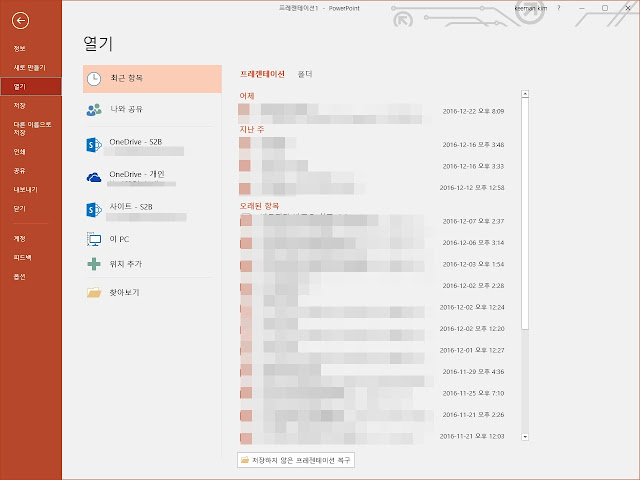 |
| Figure 1. [File] |
Step 2. In the [Powerpoint Options] dialog box, click Advanced.
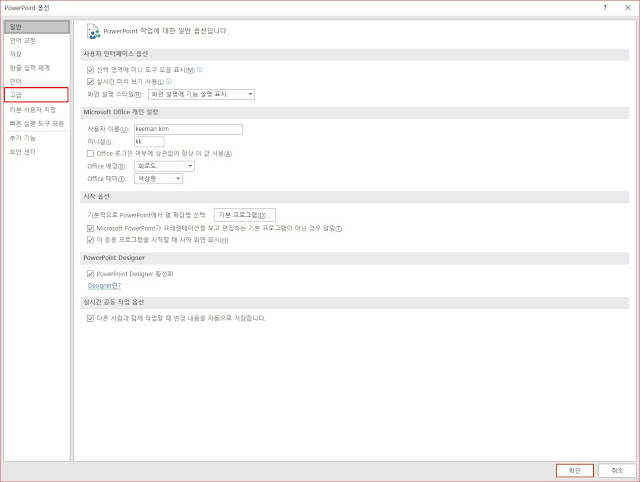 |
| Figure 2. Powerpoint Option Dialog box |
Step 3. The default value of [Undo Max Count] in the [Edit Options] area is 20.
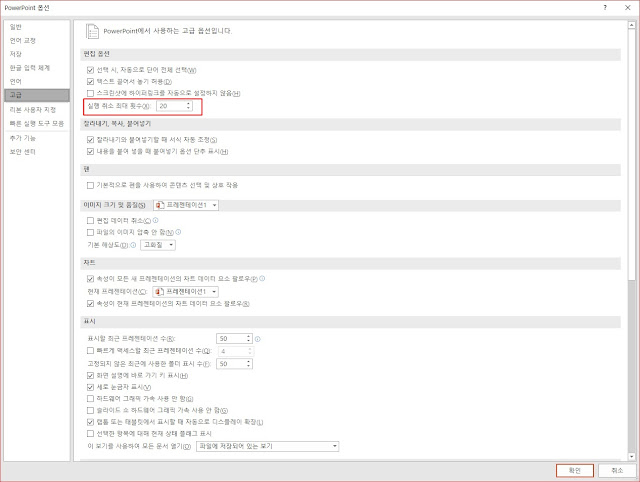 |
| Figure 3. [Powerpoint Option] Dialog box > [Advance] > [Edit] Area |
Step 4. Enter "100" for the value of "Undo Max Count" and click <OK>. The maximum value is 150.
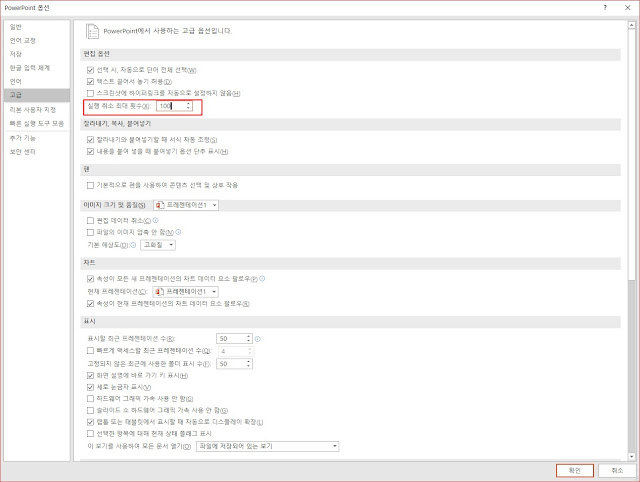 |
| Figure 4. set [Undo Max Count] |
Share this
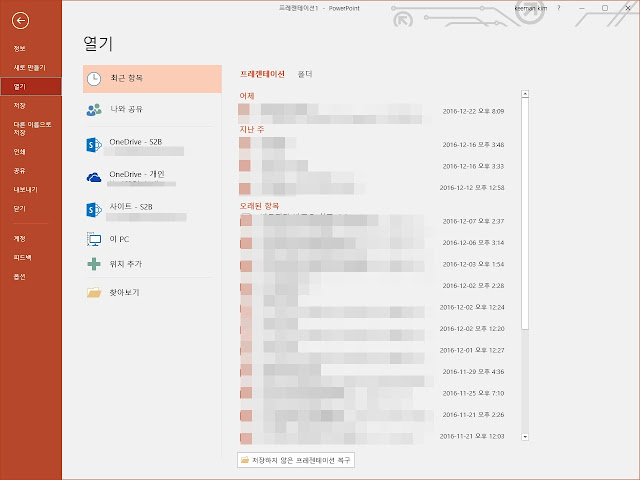
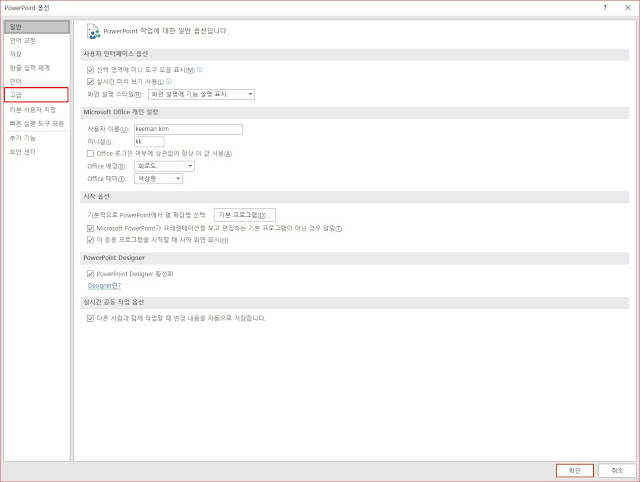
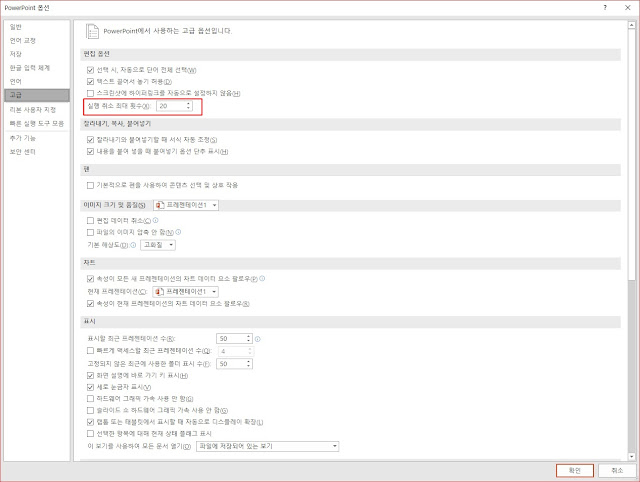
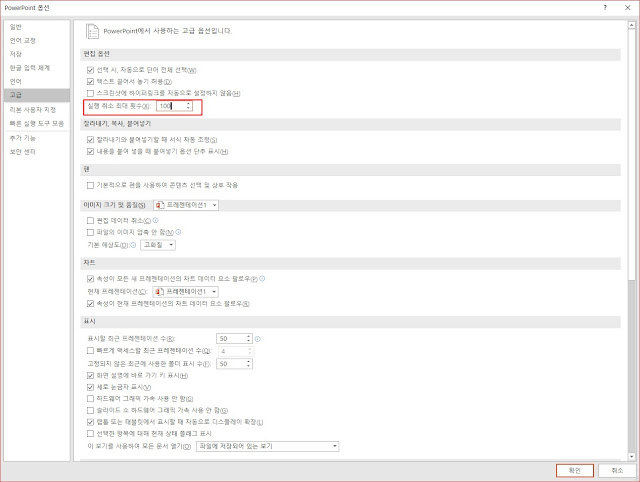

EmoticonEmoticon