The Quick Access toolbar reduces unnecessary mouse activity by placing frequently used menus directly above the slide window, and allows you to set up commonly used menus to shorten PowerPoint document creation time.
A. Original setting method
1. [File] > [option] > [Quic Access Toolbar] 에서 사용하고자 하는 메뉴 선택
일일이 메뉴를 선택해서 배치해야 하기 때문에 번거로울 수 있습니다

B. Quick setting method
Just copy the files I provide.1. Displayed under [Ribbon] under [Customize Quick Access Toolbar]
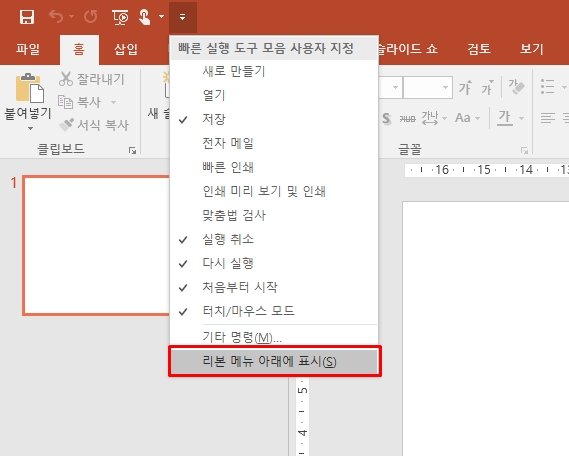
2. Powerpoint.OfficeUI File Copy
File download
Copy Folder
C:\users\사용자계정\Appdata\Local\Microsoft\Office
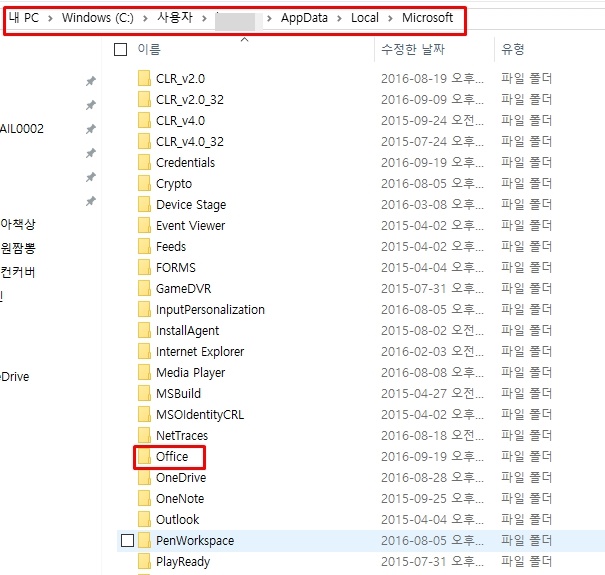
3. Powerpoint Redo
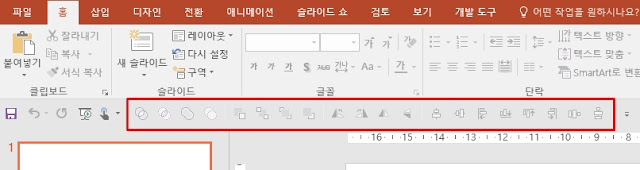
The Quick Access toolbar shows the menus I have set up in advance. I mainly use menus related to alignment / layout.

EmoticonEmoticon