If you create a document such as a company introduction, you may be asked to write down your homepage address. When the address of the homepage is reduced, the hyperlink is automatically set and it becomes visually unstable.(
Figure1) It can be solved by disabling the hyperlink setting in [Options].
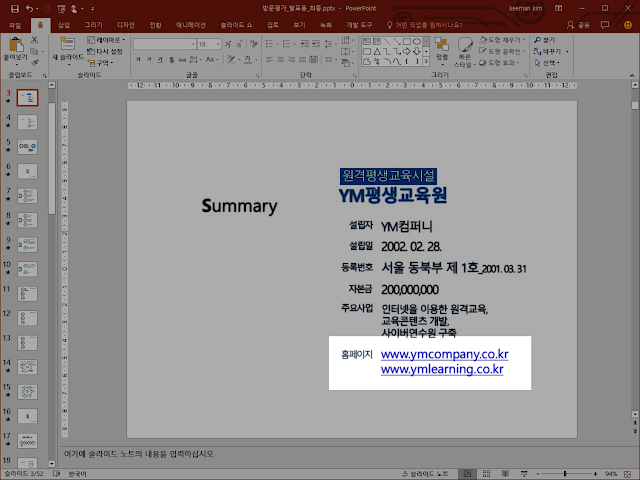 |
| Figure 1. Set up hyperlinks automatically |
disable hyperlink in PowerPoint : powerpiont2010,2013,2016
1. [File] > [Option] Click
2. [Powerpoint Options] dialog box, click the [Proofreading] tab.
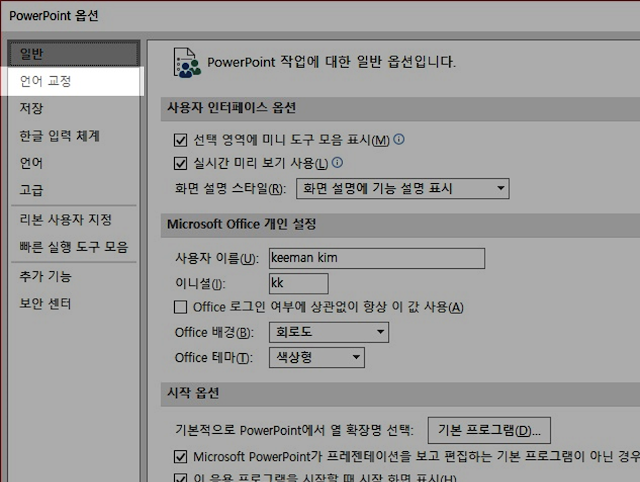 |
| Figure 2. Powerpoint option dialog box |
3. Click "AutoCorrect Options" in the "AutoCorrect Options" area of the "Proofreading" tab
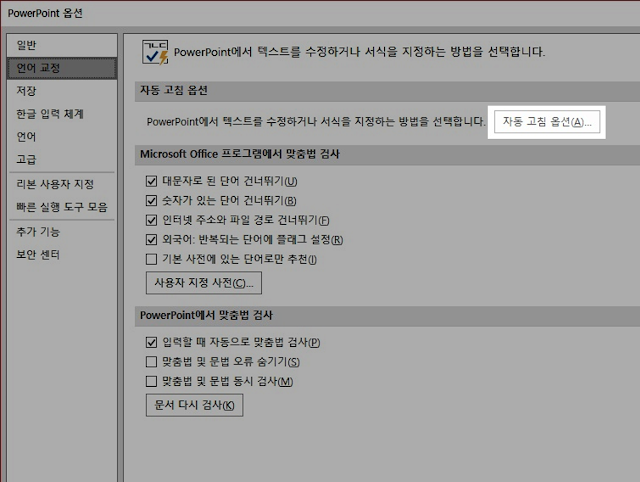 |
| Figure 3. autocorrect option click |
4. In the "AutoCorrect" dialog box, "Set Internet and network path as hyperlink" on the "AutoFormat on typing" tab is checked by default.
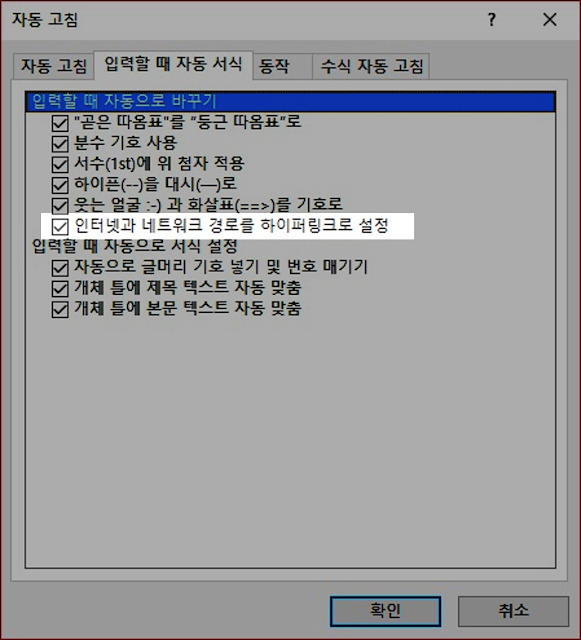 |
| Figure 4. default checked |
5. Uncheck "Set internet and network paths as hyperlinks" and click OK.
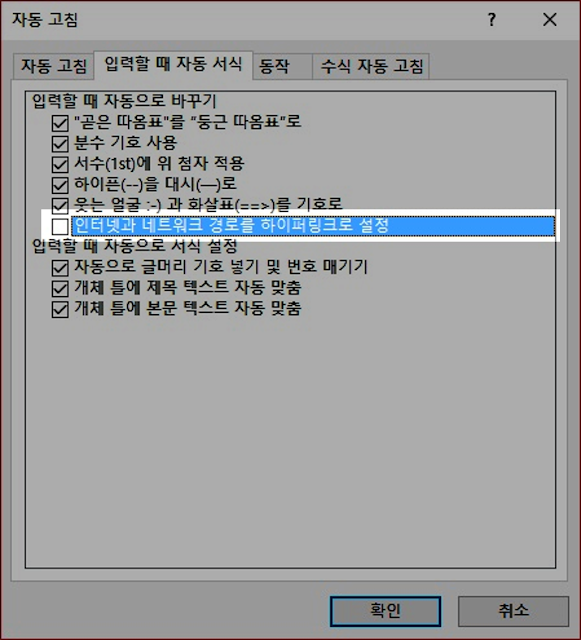 |
| Figure 5. uncheck checkbox |
Share this
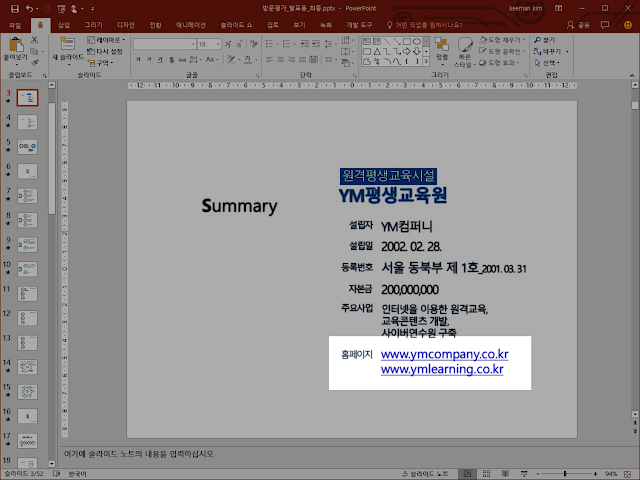
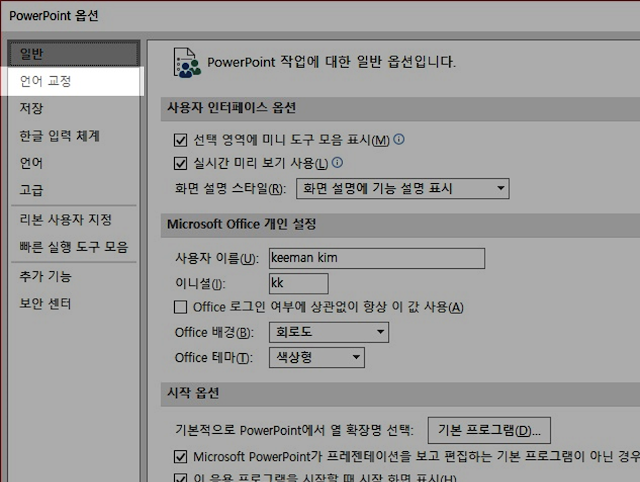
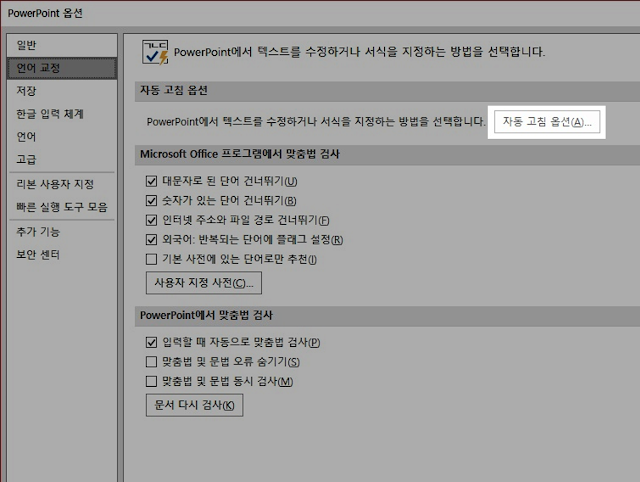
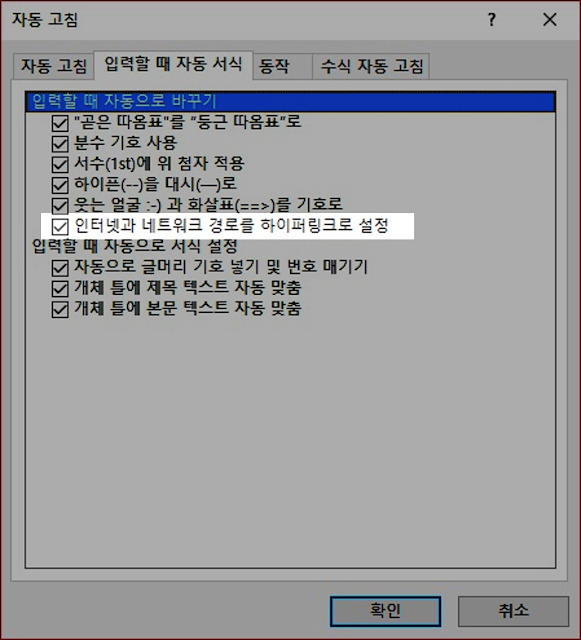
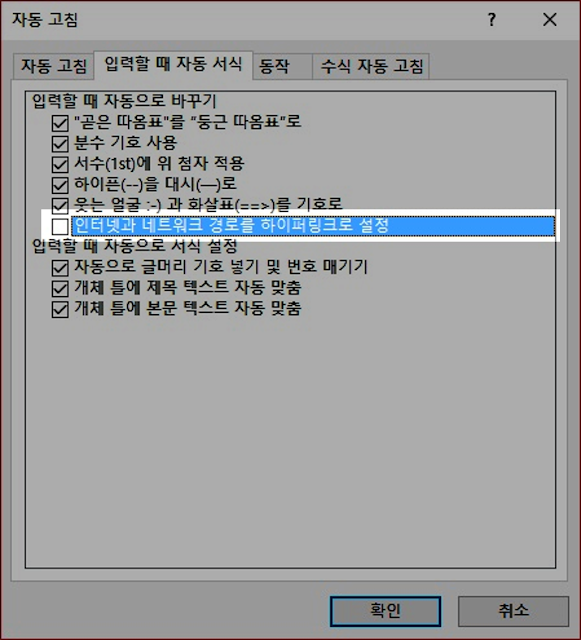


EmoticonEmoticon